Ticket System
![]() Before opening a ticket to our technical support staff, you may read our F.A.Q. Help as well as review Need Help areas inside your Control Panel.
Before opening a ticket to our technical support staff, you may read our F.A.Q. Help as well as review Need Help areas inside your Control Panel.

Log in your Control Panel


Open Ticket
Open a trouble ticket from Support Center section, then choose Trouble Tickets menu.


Check Ticket Status
Once you have your opened a trouble ticket, the system will send you an email with a unique ticket # that is logged on queue inside the ticket system and is waiting for technical support attention. Using your ticket number you can check the status of your problem on our support web site SupportIndeed.com or directly from your Control Panel. Ticket System problems and all correspondence is monitored by experienced and trained supervisors for customer care quality purposes.
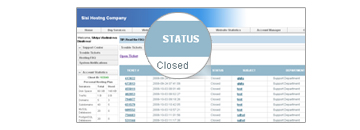
Darbu sācis mūsu jaunais bezmaksas hostinga serveris. Izvietojiet savas web lapas pilnīgi par brīvu. Ja jums ir savs domēns - hostings pie mums tam būz bezmaksas. Iespējams pievienoties un ielādēt failus caur FTP vai izmantojot kontroles paneļa failu menedžeri. Visiem lietotājiem aktivizēts PHP, MySQL, CGi, Lapu statistika, e-pasta kastītes ar @tavs-domēns.lv un tas viss par brīvu un BEZ nekādām uzmācīgān reklāmām vai hostera baneriem. Izveidojiet savu mājas lapa par brīvu. Par Bezmaksas Hostingu.